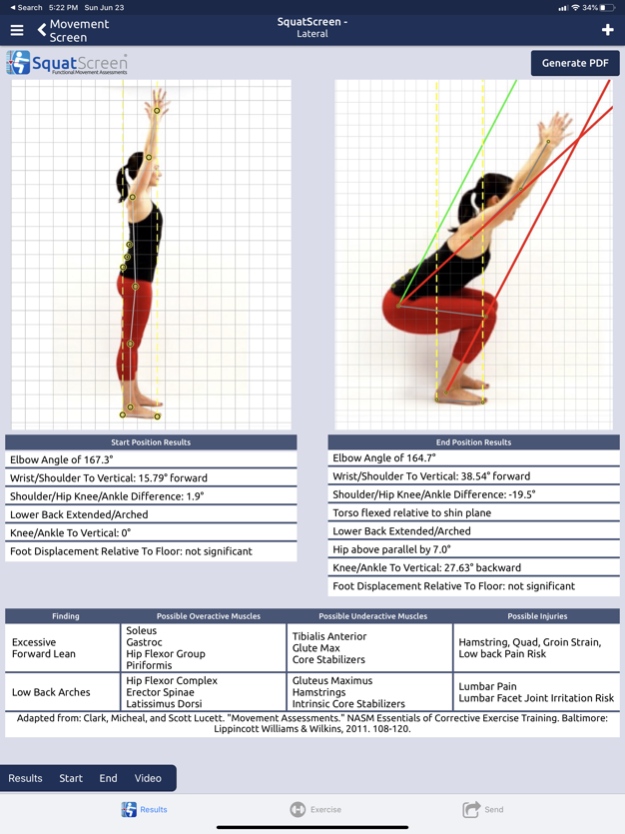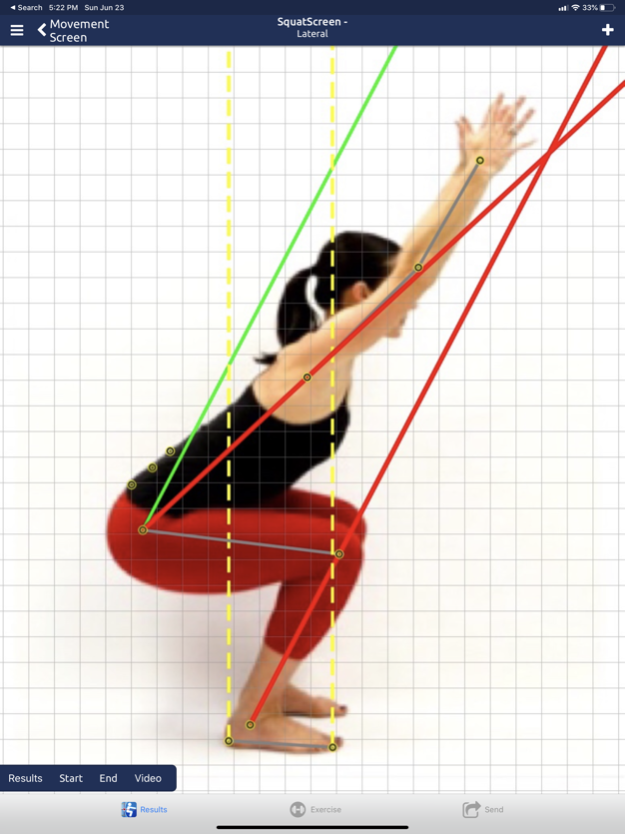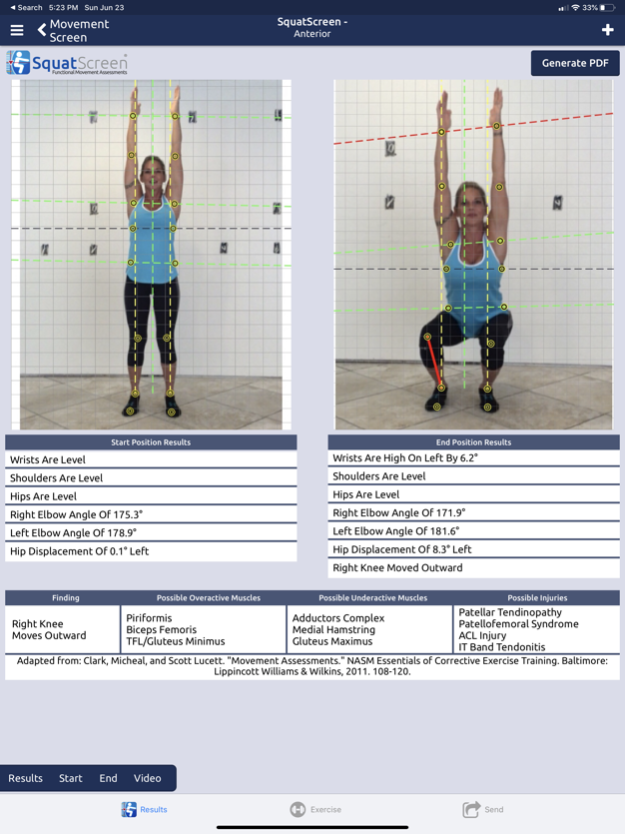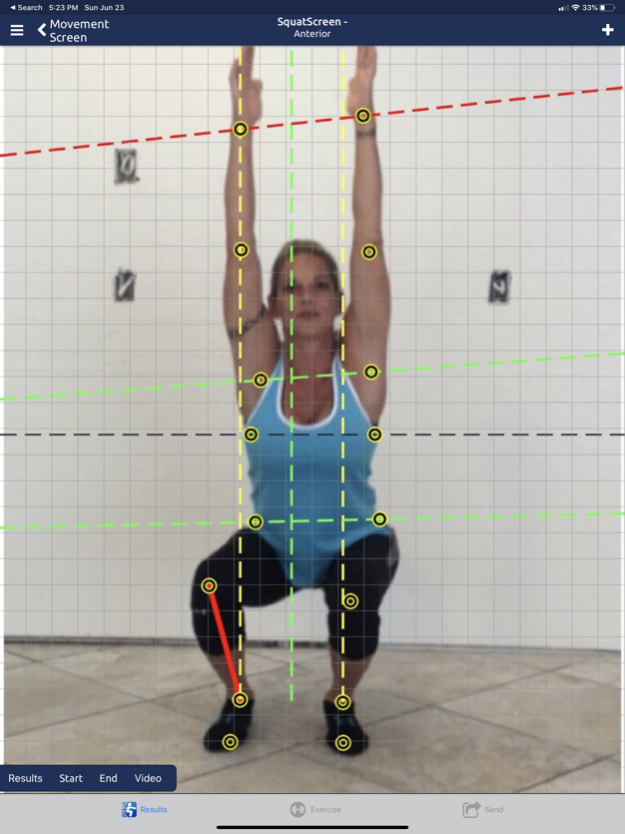SquatScreen 13.7
Continue to app
Paid Version
Publisher Description
THIS APP IS RETIRED. New Features are available within the PostureScreen App. Email info@PostureScreen.com with any questions
Fast and objective movement examinations on your iPad and iPhone.
SquatScreen is a professional application for strength and conditioning coaches, personal trainers, physical massage therapists, and other fitness professionals who wish to quickly and objectively evaluate the functional movement for clients.
Perform dedicated movement assessments such as the overhead functional squat assessment (AP), posterior view overhead squat examination (PA), side view squat assessment, and the pushup-plank.
Produce proper quantifiable objective measurement and documentation with a uniform assessment. Quickly plot anatomical landmarks and predict overactive muscles, under-active muscles, and possible injuries that may occur.
Generate objective PDF reports and annotated images which can be uploaded to your EHR or other software systems.
Integrates with WebExercises.com. If you have a WebExercises.com account the app will automatically suggest a narrowed selection of exercise correctives.
Key Features Include:
• AP overhead squat assessment with on-screen annotation
• PA overhead squat assessment with on-screen annotation
• Lateral overhead squat assessment with on-screen annotation
• Push-up / Plank assessment with on-screen annotation
• Full side by side video comparisons
• Export PDF and image documentation
• Upgradeable to PostureScreen for 1, 2, or 4 view & Seated posture assessments
• Upgradeable to include LeanScreen 2D & 3D - for objective Body composition analysis of body fat percentage, Waist-Hip Ratio, BMR
• Upgradeable to include SitScreen - seated desk posture assessment
• Upgradeable to include SyncScreen cloud service used to back up and multi-device synchronization
• Compatible with client application RemoteScreen Connect for virtual assessments when client is not within your facility
SUBSCRIPTION INFORMATION:
Please note that the Computer Vision Assisted Digitization is only available under the Unlimited Assessment Plan Subscription for devices on iOS16 or later. LeanScreen, PostureScreen, Comparison Module, Edit Report, SyncScreen, demographic export, pain diagram, SitScreen, Cervical Range of Motion are unlocked and included in the Unlimited Assessment Plan Subscription. The initial purchase comes with 30 days of Unlimited Assessment Plan. After 30 days you will need to enroll in an Unlimited Assessment Plan for all assessment features. Off subscription, SquatScreen operates in non-computer vision mode for manual digitization mode and will require credits for use and only the Squat assessment module will be accessible. Note, Unlimited Assessment Plan Subscription unlocks all assessment features and unlimited use. The 3D LeanScreen Module is currently iPad only and requires Structure Sensor hardware attachment. You must have a WebExercises account for Exercise Prescription utilization.
Privacy: http://postureanalysis.com/privacy-policy/
Terms of Use: https://www.postureanalysis.com/end-user-license-agreement.html
Jul 20, 2023
Version 13.7
Miscellaneous bug fixes and improvements
About SquatScreen
SquatScreen is a paid app for iOS published in the Health & Nutrition list of apps, part of Home & Hobby.
The company that develops SquatScreen is PostureCo, Inc.. The latest version released by its developer is 13.7.
To install SquatScreen on your iOS device, just click the green Continue To App button above to start the installation process. The app is listed on our website since 2023-07-20 and was downloaded 4 times. We have already checked if the download link is safe, however for your own protection we recommend that you scan the downloaded app with your antivirus. Your antivirus may detect the SquatScreen as malware if the download link is broken.
How to install SquatScreen on your iOS device:
- Click on the Continue To App button on our website. This will redirect you to the App Store.
- Once the SquatScreen is shown in the iTunes listing of your iOS device, you can start its download and installation. Tap on the GET button to the right of the app to start downloading it.
- If you are not logged-in the iOS appstore app, you'll be prompted for your your Apple ID and/or password.
- After SquatScreen is downloaded, you'll see an INSTALL button to the right. Tap on it to start the actual installation of the iOS app.
- Once installation is finished you can tap on the OPEN button to start it. Its icon will also be added to your device home screen.